CONTENT ID
HOW IT WORKS
HOW IT WORKS
HOW IT WORKS
How to Use Content Release ID and License Properly: A Comprehensive Guide for Musicians.
How to Use Content Release ID and License Properly: A Comprehensive Guide for Musicians.
How to Use Content Release ID and License Properly: A Comprehensive Guide for Musicians.
"HOW IT WORKS"
Content ID claims can be frustrating for musicians, especially when you've purchased a beat legally and want to use it in your song. Understanding how content release ID works and how to use your license properly can save you from unnecessary claims and headaches. In this blog post, we will discuss the steps to upload your song without getting an ID claim from DANNYEBTRACKS and how to manage any potential claims that might arise.
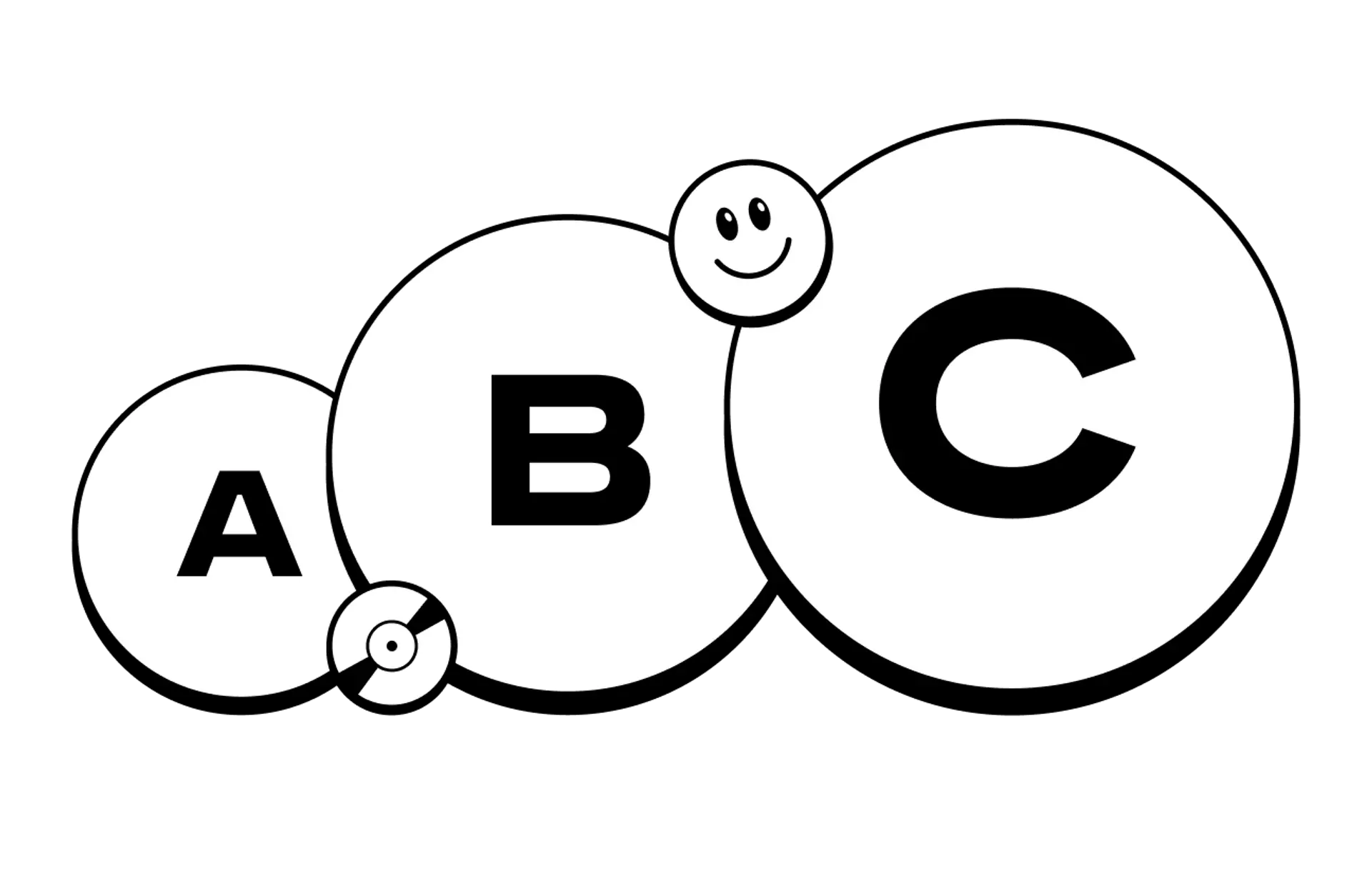
"HOW IT WORKS"
Content ID claims can be frustrating for musicians, especially when you've purchased a beat legally and want to use it in your song. Understanding how content release ID works and how to use your license properly can save you from unnecessary claims and headaches. In this blog post, we will discuss the steps to upload your song without getting an ID claim from DANNYEBTRACKS and how to manage any potential claims that might arise.
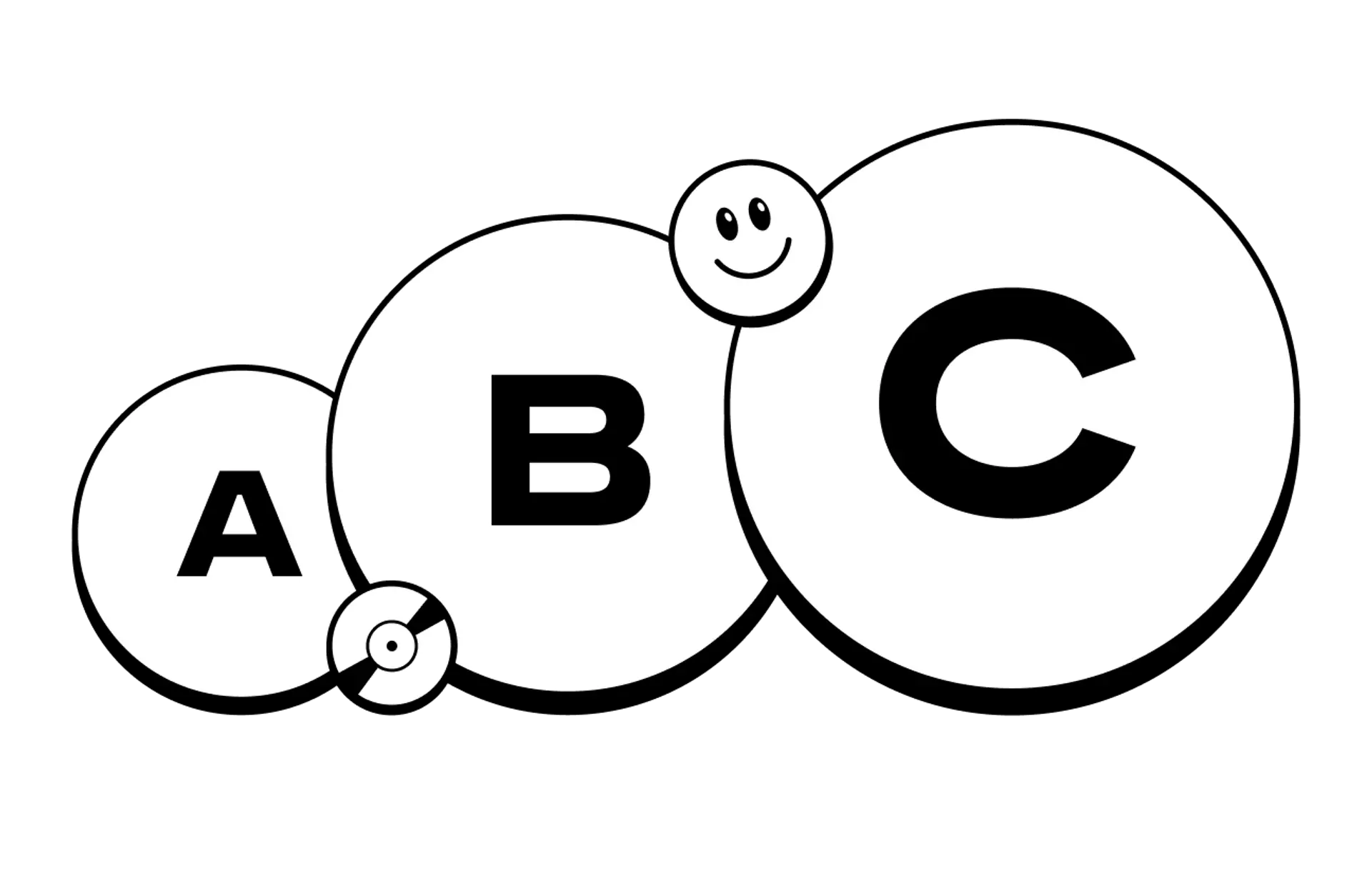
"HOW IT WORKS"
Content ID claims can be frustrating for musicians, especially when you've purchased a beat legally and want to use it in your song. Understanding how content release ID works and how to use your license properly can save you from unnecessary claims and headaches. In this blog post, we will discuss the steps to upload your song without getting an ID claim from DANNYEBTRACKS and how to manage any potential claims that might arise.
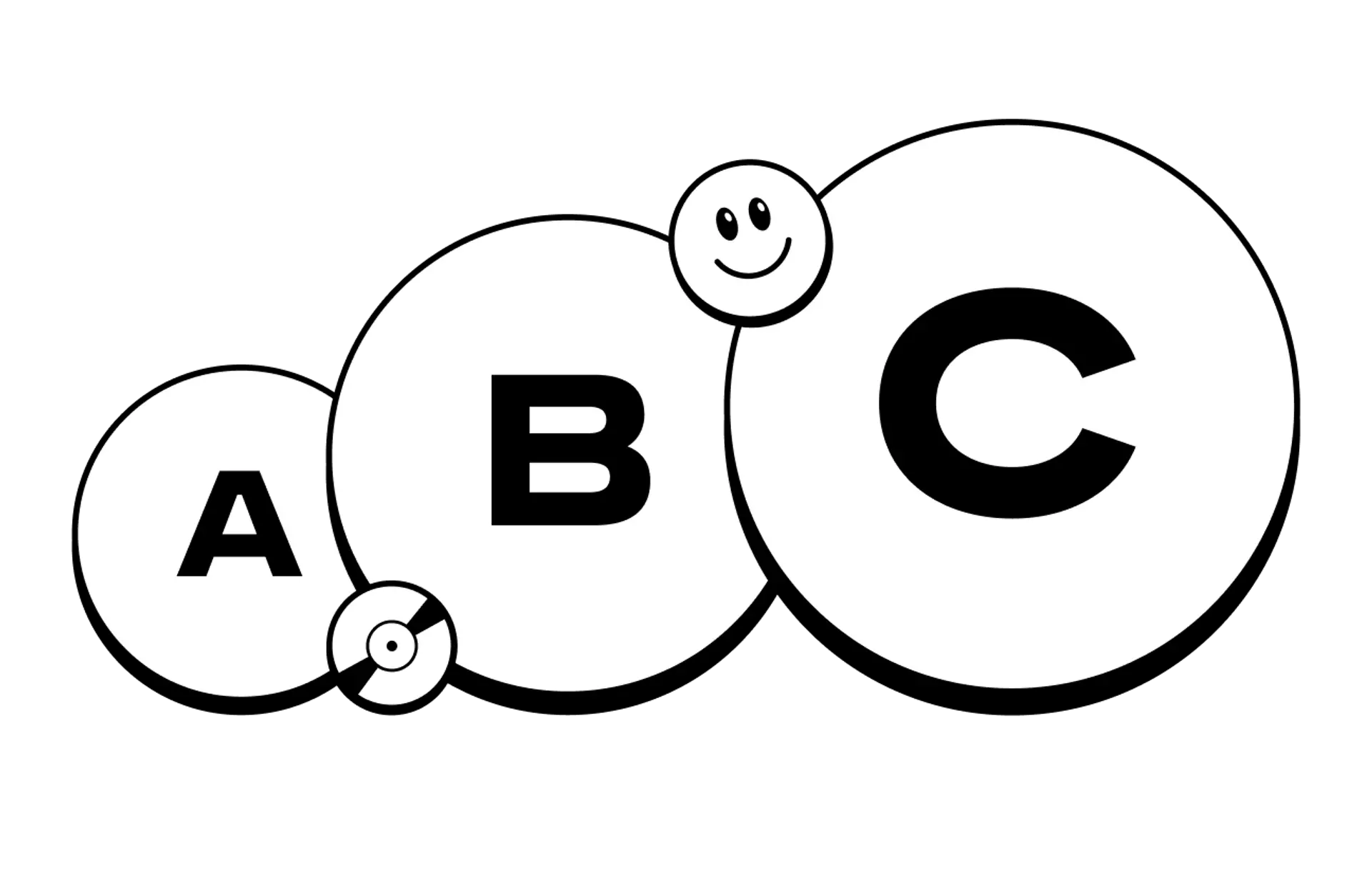
"CHOOSE AND BUY A BEAT YOU LIKE BEST"
The first step in uploading your song without any copyright claims is to choose and purchase a beat from DANNYEBTRACKS. Ensure that the beat you select comes with a proper license, which will give you the legal right to use the beat in your song..
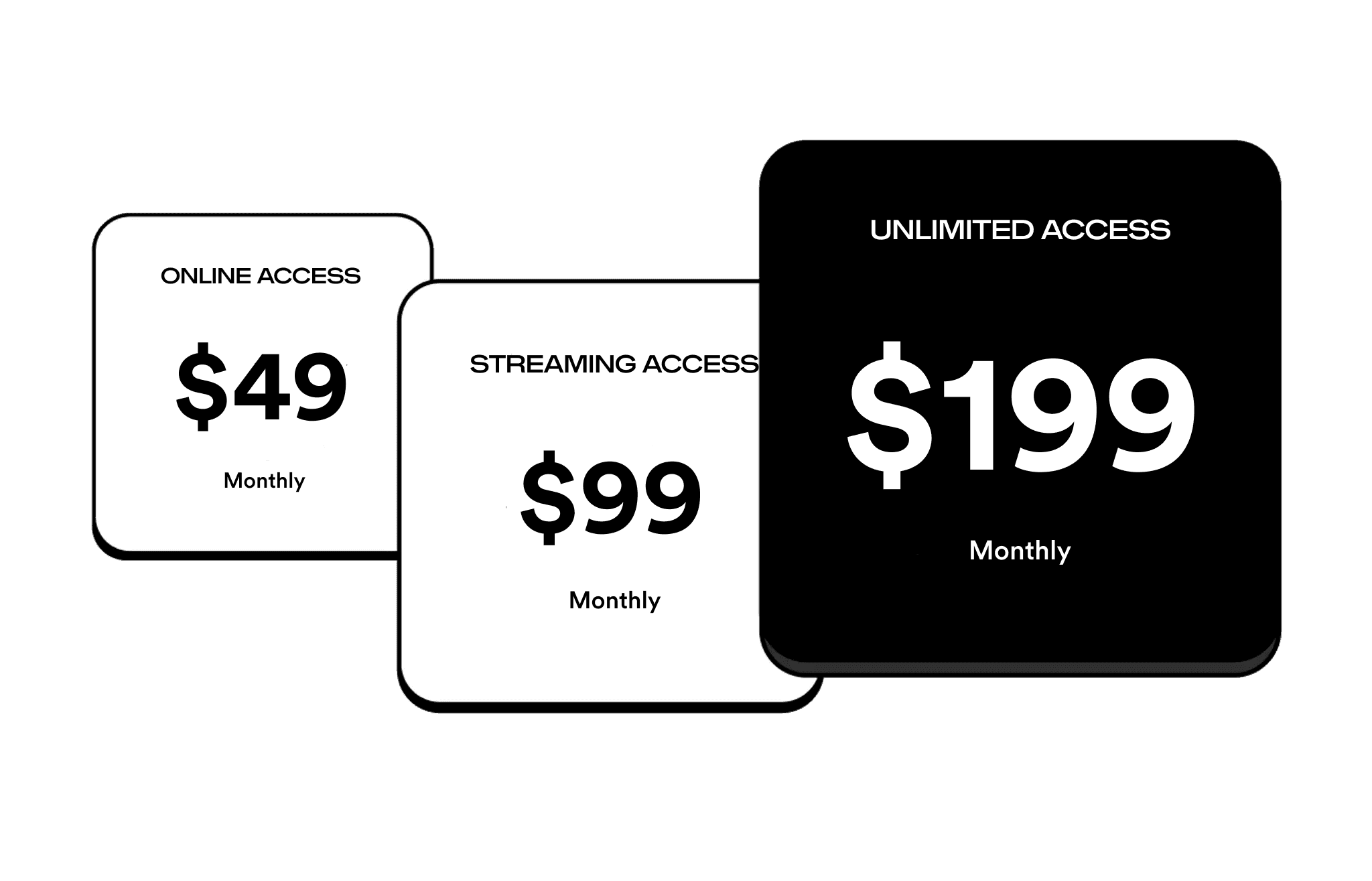
"CHOOSE AND BUY A BEAT YOU LIKE BEST"
The first step in uploading your song without any copyright claims is to choose and purchase a beat from DANNYEBTRACKS. Ensure that the beat you select comes with a proper license, which will give you the legal right to use the beat in your song..
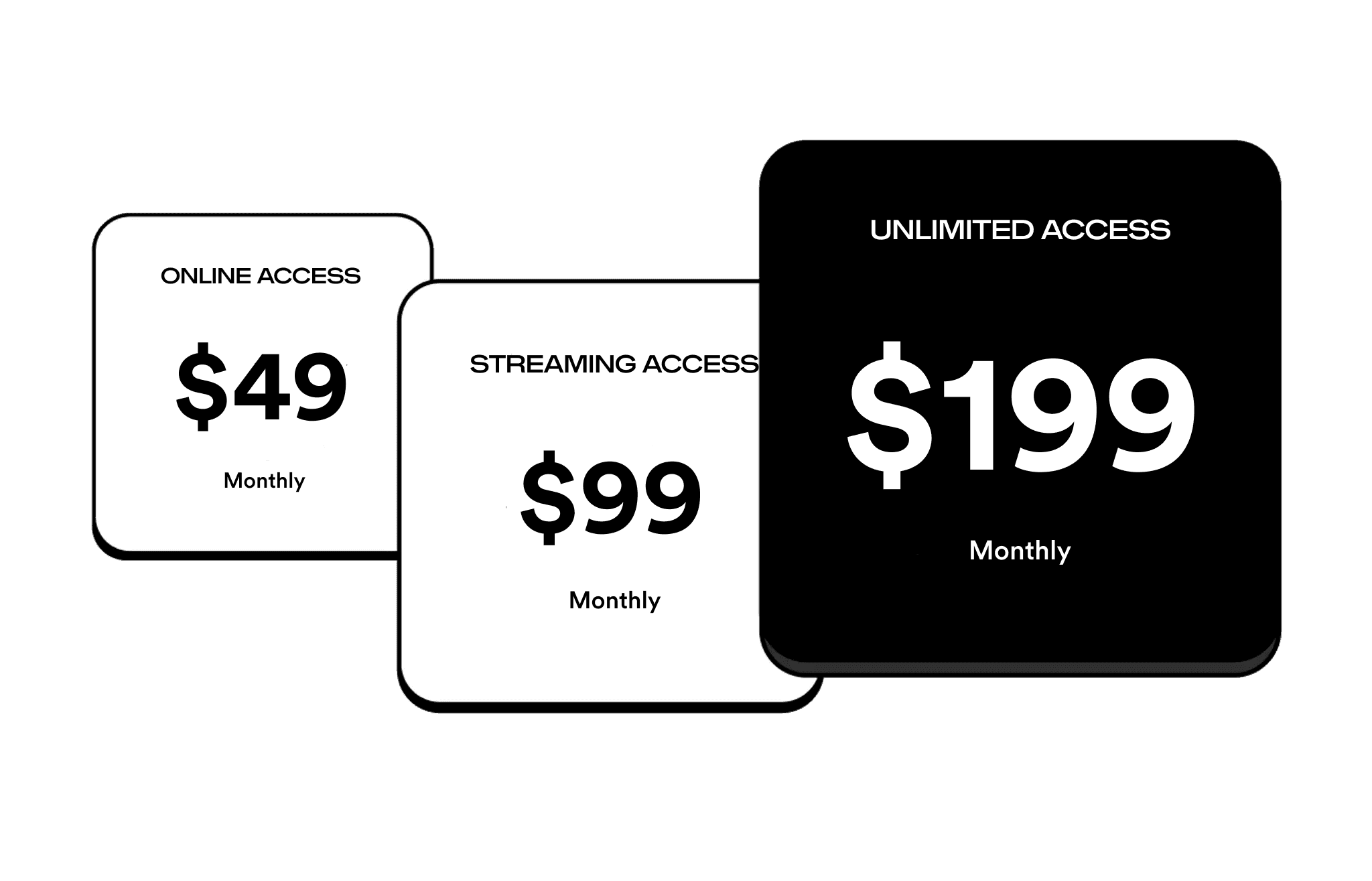
"CHOOSE AND BUY A BEAT YOU LIKE BEST"
The first step in uploading your song without any copyright claims is to choose and purchase a beat from DANNYEBTRACKS. Ensure that the beat you select comes with a proper license, which will give you the legal right to use the beat in your song..
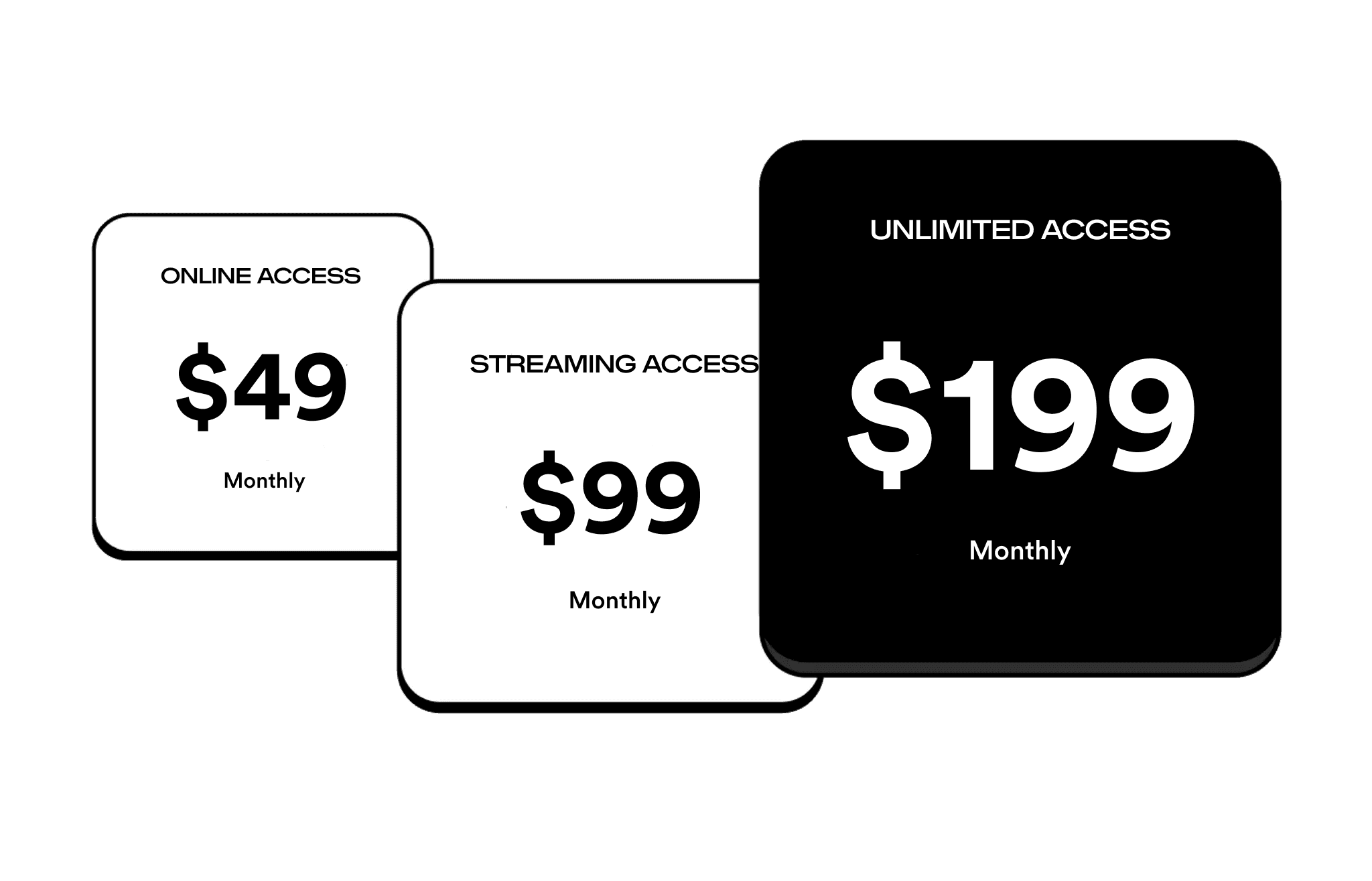
"UPLOAD YOUR VIDEO TO YOUTUBE"
Once you've purchased the beat, create your song using the beat, and then upload it to YouTube.
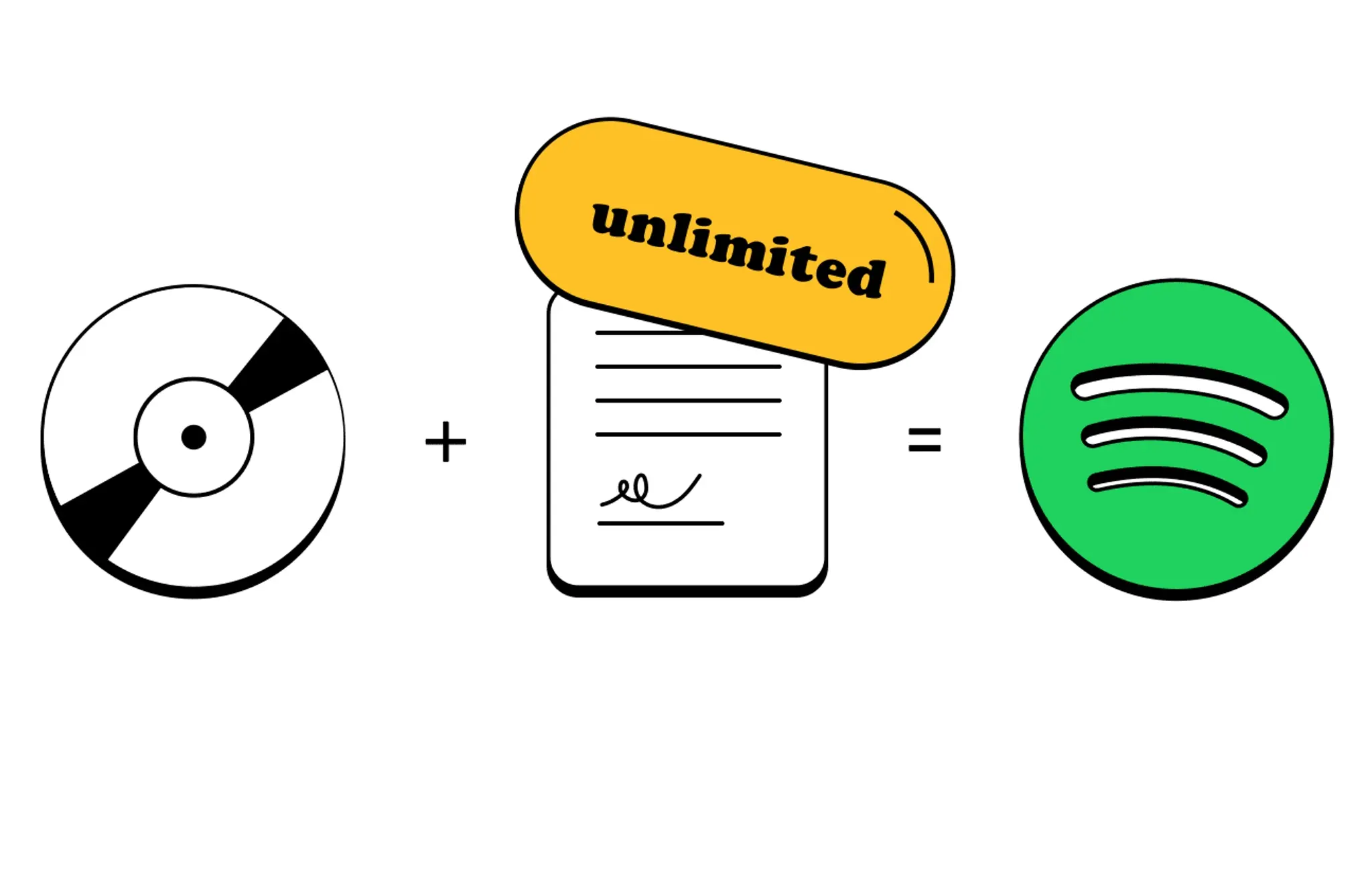
"UPLOAD YOUR VIDEO TO YOUTUBE"
Once you've purchased the beat, create your song using the beat, and then upload it to YouTube.
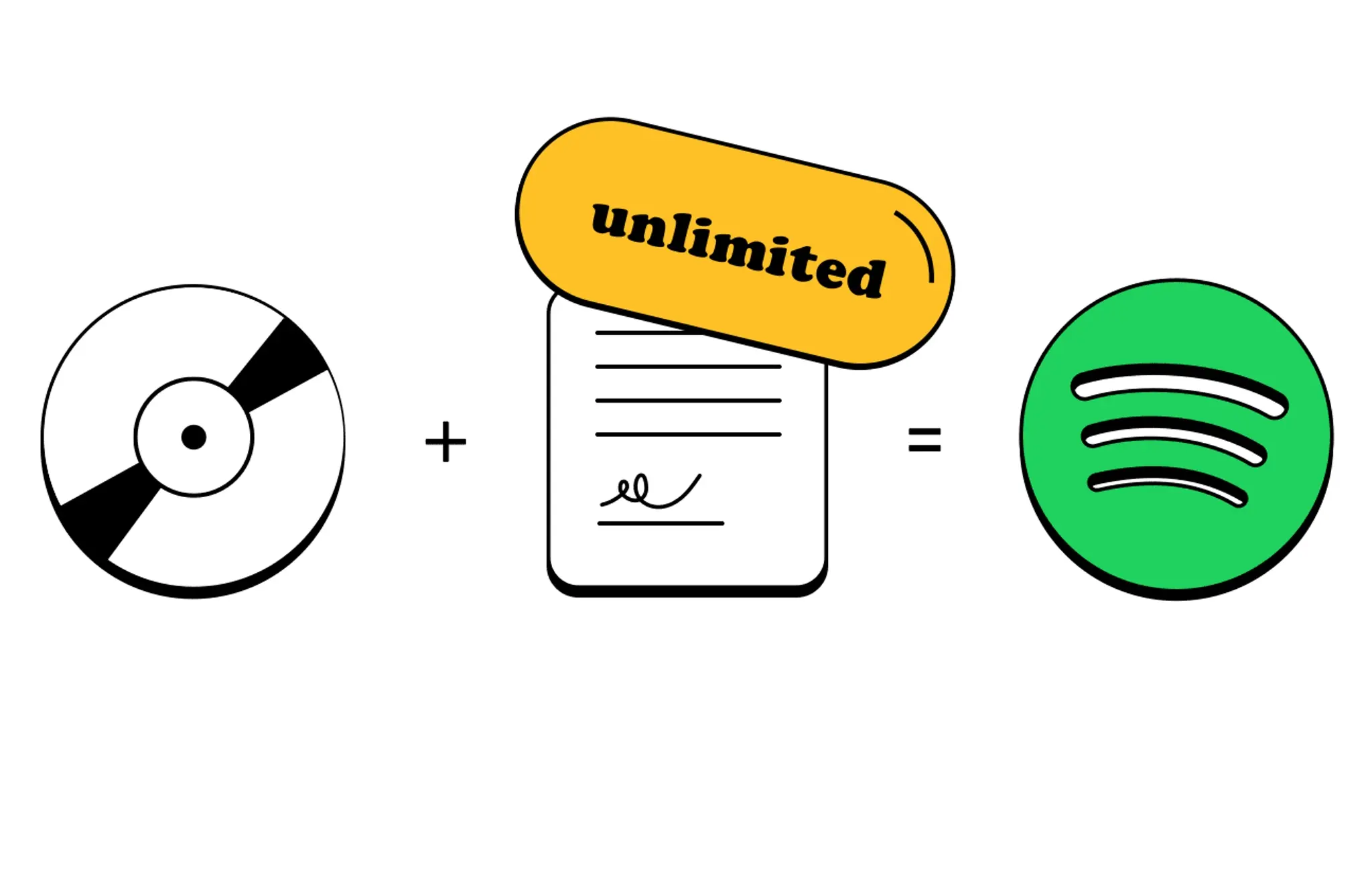
"UPLOAD YOUR VIDEO TO YOUTUBE"
Once you've purchased the beat, create your song using the beat, and then upload it to YouTube.
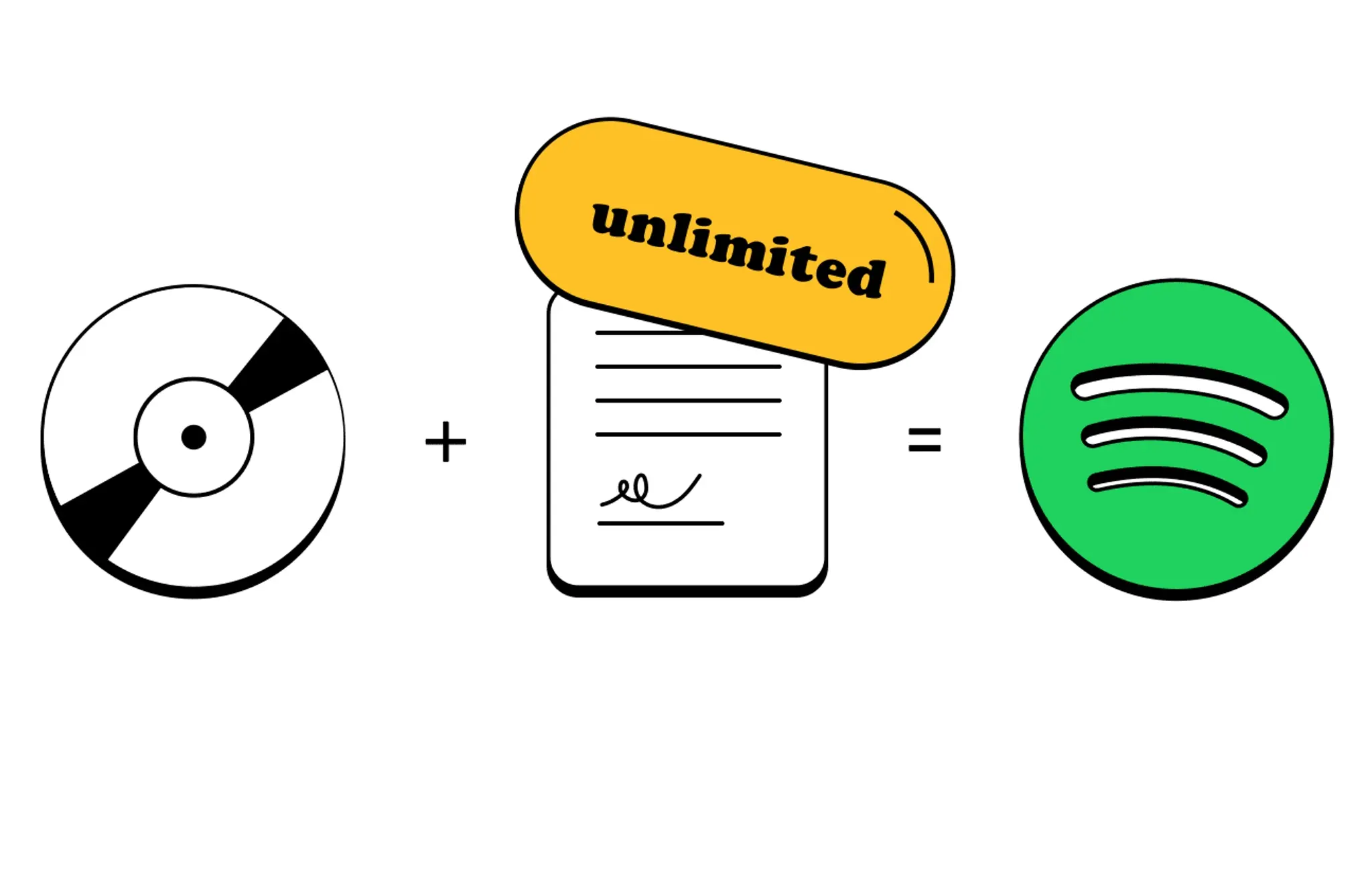
"UNDERSTAND THE CLAIM"
After uploading your song to YouTube, you may notice a Content ID claim from AdRev or FUGA. Don't worry about this claim. It is an automated system that detects the beat you've used in your song. This claim doesn't mean you've done anything wrong, and it can be easily resolved by providing proof of your license.
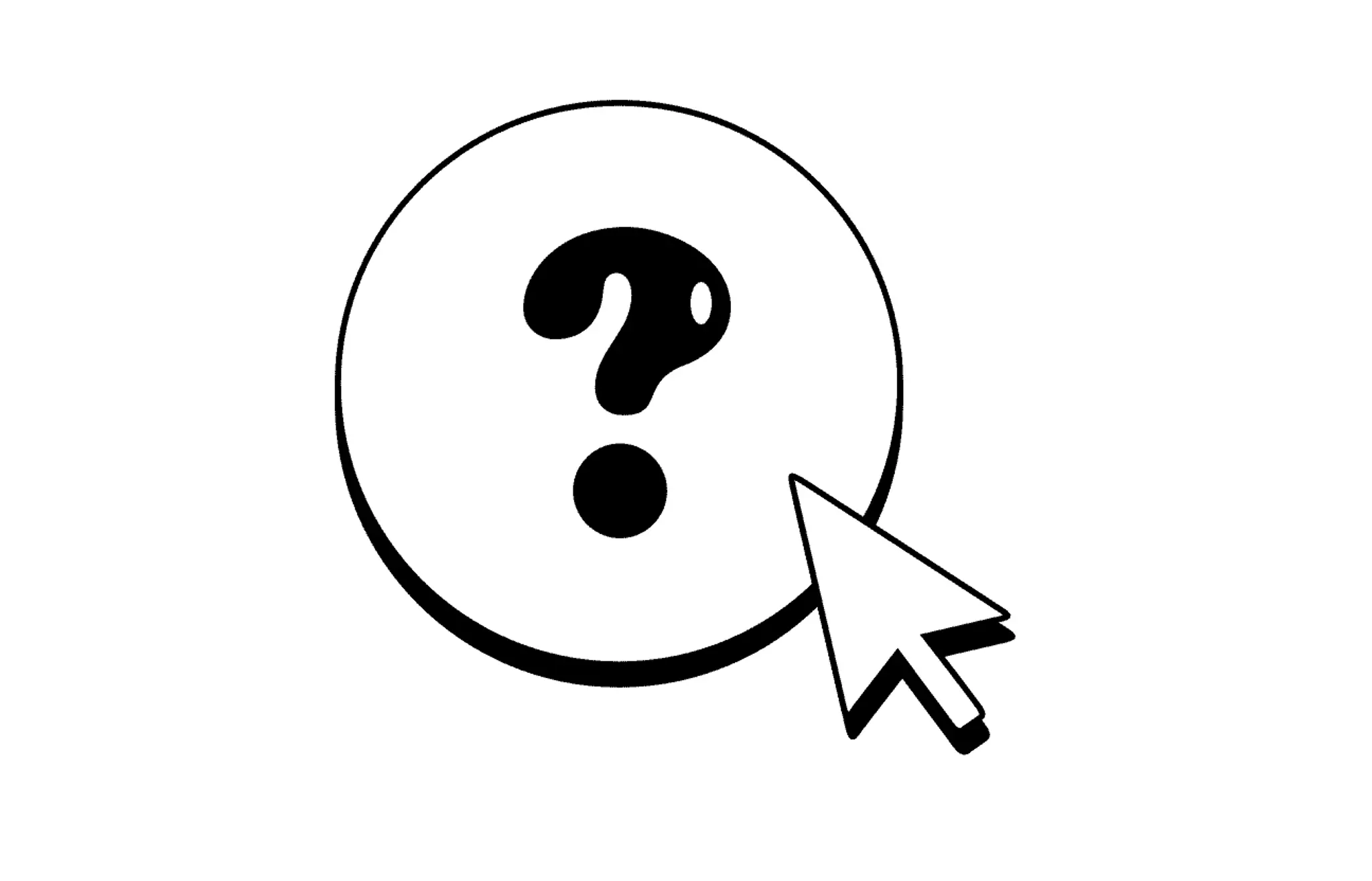
"UNDERSTAND THE CLAIM"
After uploading your song to YouTube, you may notice a Content ID claim from AdRev or FUGA. Don't worry about this claim. It is an automated system that detects the beat you've used in your song. This claim doesn't mean you've done anything wrong, and it can be easily resolved by providing proof of your license.
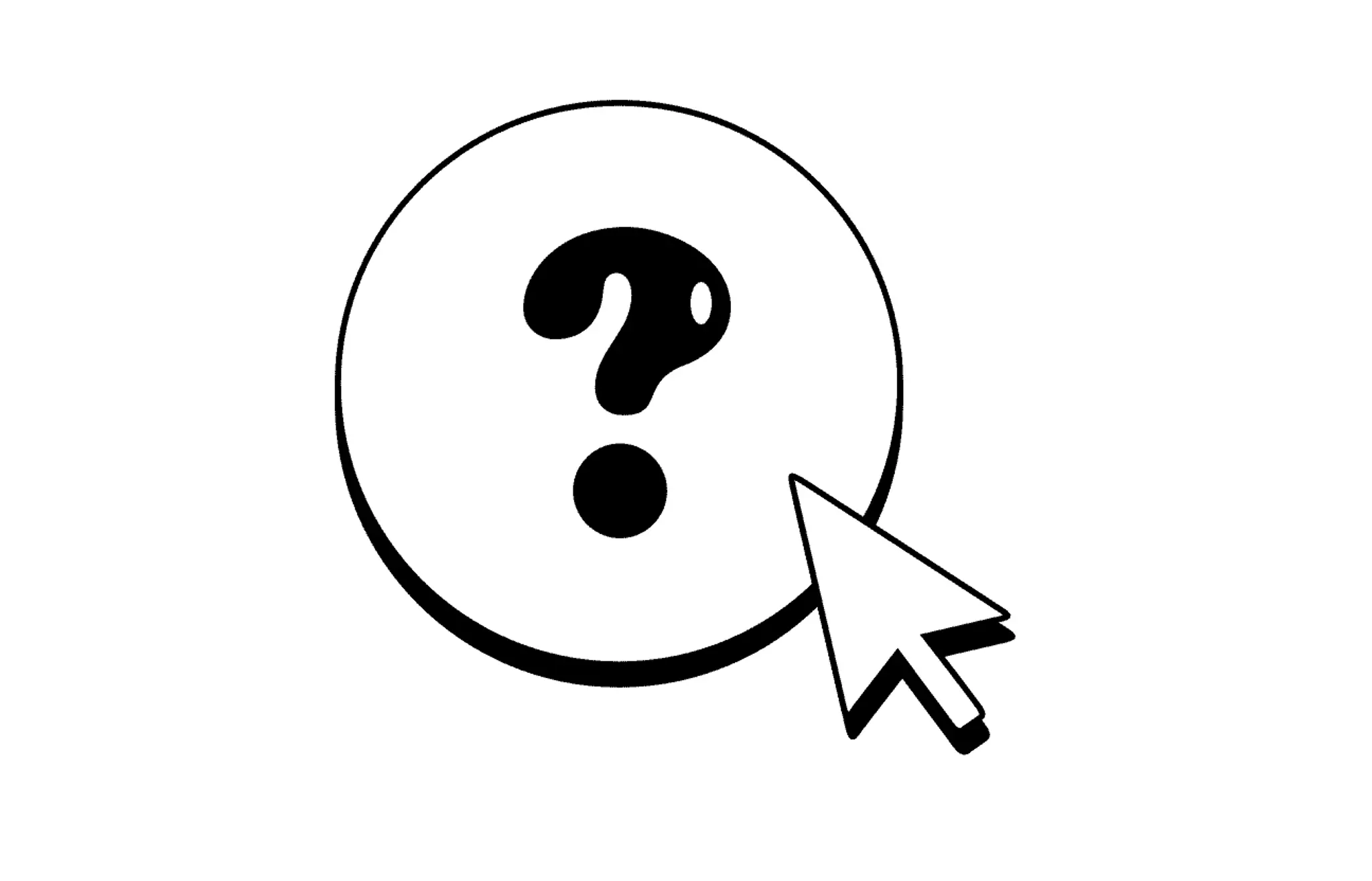
"UNDERSTAND THE CLAIM"
After uploading your song to YouTube, you may notice a Content ID claim from AdRev or FUGA. Don't worry about this claim. It is an automated system that detects the beat you've used in your song. This claim doesn't mean you've done anything wrong, and it can be easily resolved by providing proof of your license.
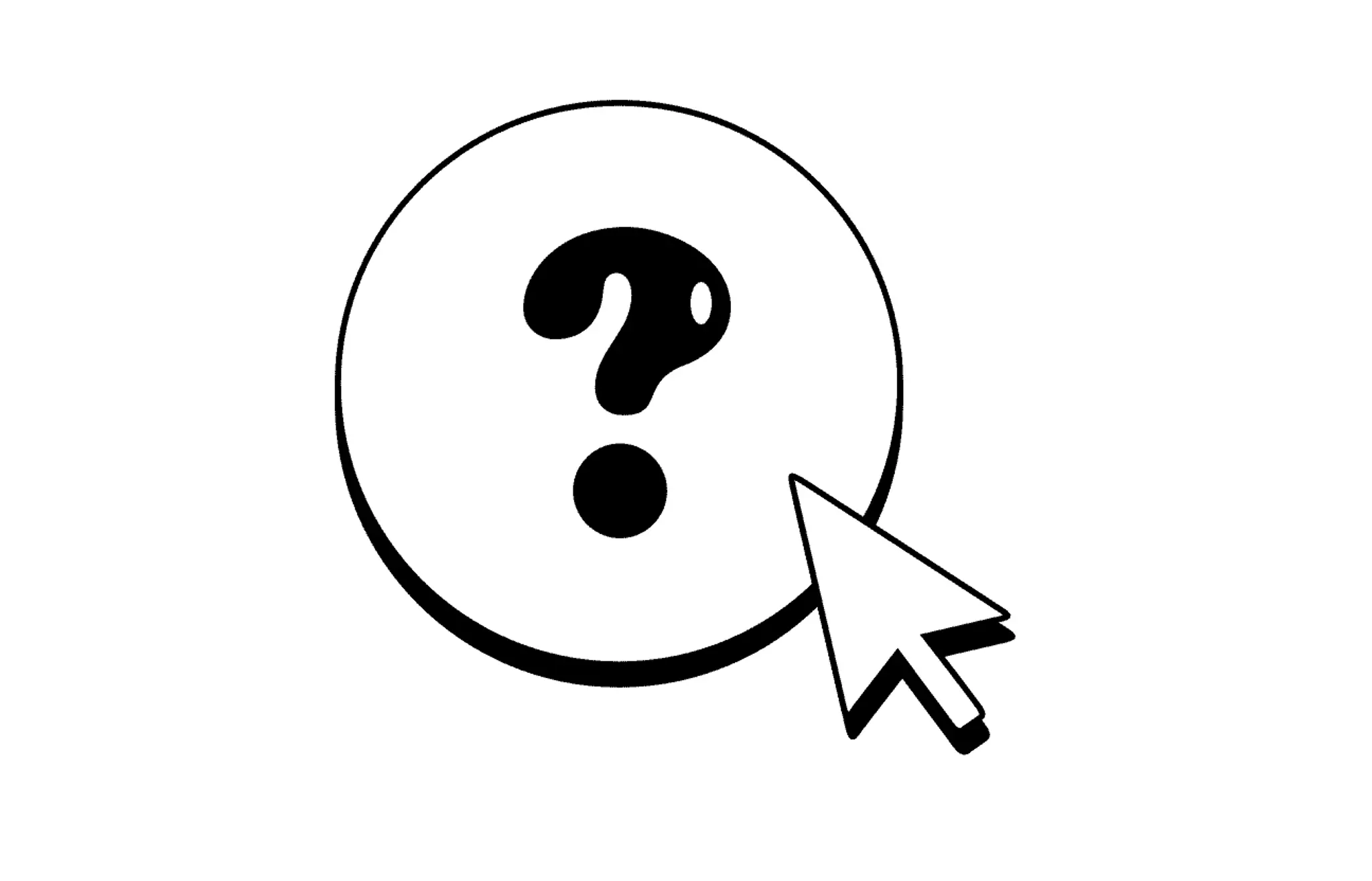
RELEASE CONTENT ID
RELEASE CONTENT ID
RELEASE CONTENT ID
"Release the claim using your lease"
"Release the claim using your lease"
"Release the claim using your lease"
You have: two options to release the claim using your license:
You have: two options to release the claim using your license:

1. Remove the Claim Manually from Your Video Dashboard:
Go to your YouTube Studio and navigate to the "Content" section. Find the video with the claim and click on the "Copyright claim" link. Select "Dispute" and then choose "I have a license or permission from the proper rights holder to use this material." Provide the necessary information, including your purchase number (e.g., "PRO649683_0467406001681677846") and a copy of your license. Submit the dispute form, and the claim should be released within a few days.

1. Remove the Claim Manually from Your Video Dashboard:
Go to your YouTube Studio and navigate to the "Content" section. Find the video with the claim and click on the "Copyright claim" link. Select "Dispute" and then choose "I have a license or permission from the proper rights holder to use this material." Provide the necessary information, including your purchase number (e.g., "PRO649683_0467406001681677846") and a copy of your license. Submit the dispute form, and the claim should be released within a few days.

1. Remove the Claim Manually from Your Video Dashboard:
Go to your YouTube Studio and navigate to the "Content" section. Find the video with the claim and click on the "Copyright claim" link. Select "Dispute" and then choose "I have a license or permission from the proper rights holder to use this material." Provide the necessary information, including your purchase number (e.g., "PRO649683_0467406001681677846") and a copy of your license. Submit the dispute form, and the claim should be released within a few days.

2. Release the Claim by Sending an Email:
Send an email to sales@dannytracks.com to resolving claims. Include your purchase number (e.g., "PRO649683_0467406001681677846") and a link to the YouTube video in question. Attach a copy of your license as proof of your right to use the beat. Send the email, and wait for a response confirming the release of the claim.

2. Release the Claim by Sending an Email:
Send an email to sales@dannytracks.com to resolving claims. Include your purchase number (e.g., "PRO649683_0467406001681677846") and a link to the YouTube video in question. Attach a copy of your license as proof of your right to use the beat. Send the email, and wait for a response confirming the release of the claim.

2. Release the Claim by Sending an Email:
Send an email to sales@dannytracks.com to resolving claims. Include your purchase number (e.g., "PRO649683_0467406001681677846") and a link to the YouTube video in question. Attach a copy of your license as proof of your right to use the beat. Send the email, and wait for a response confirming the release of the claim.